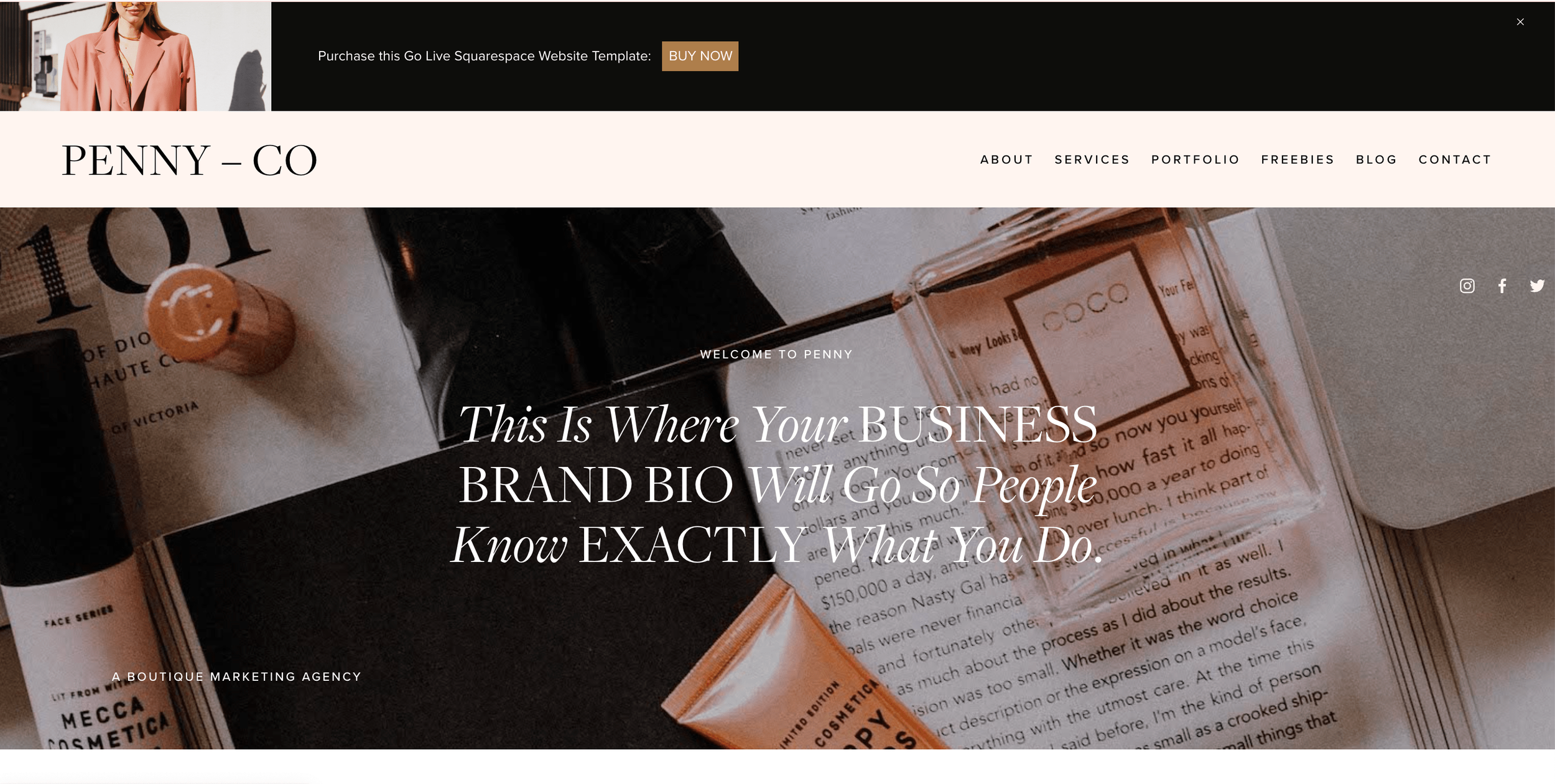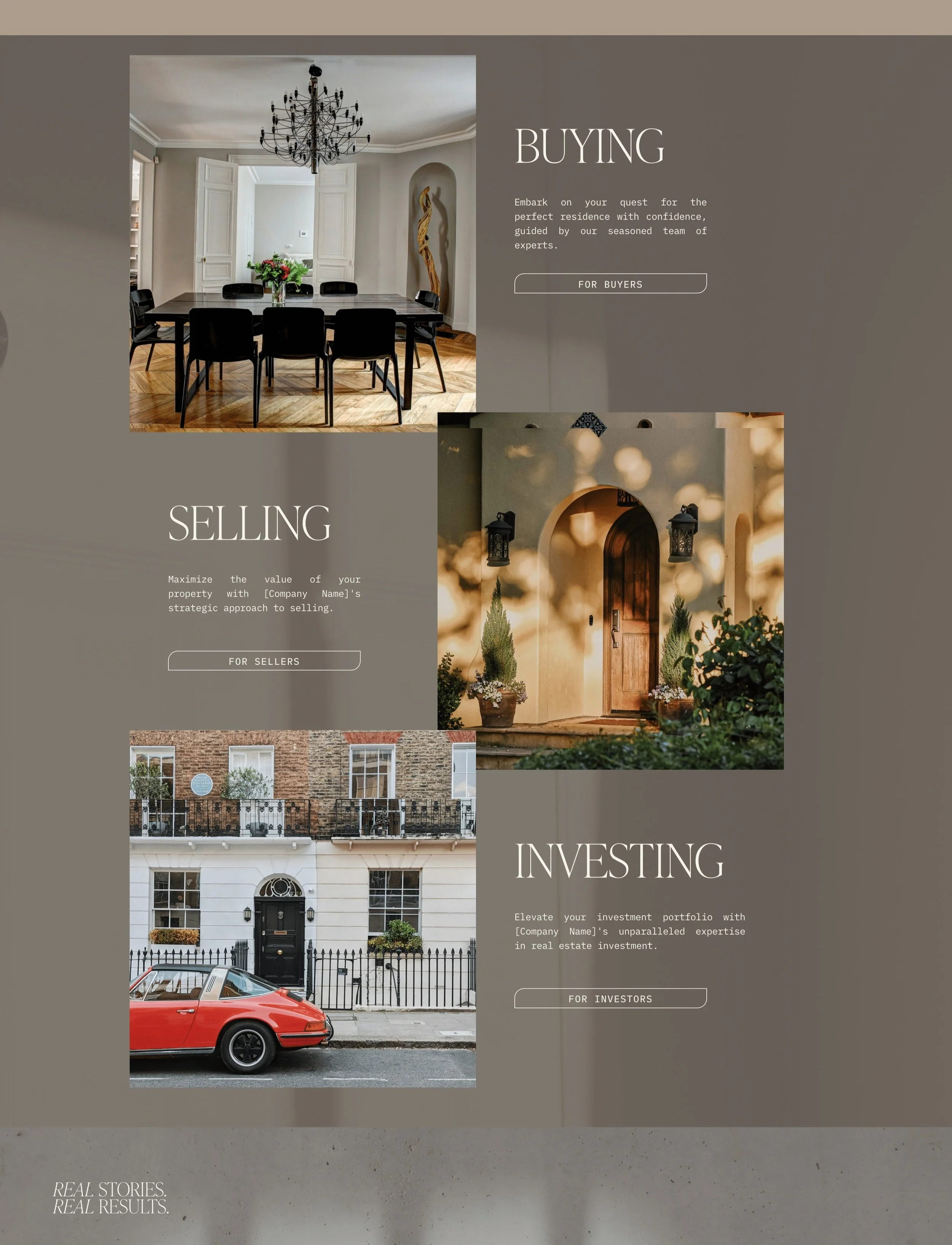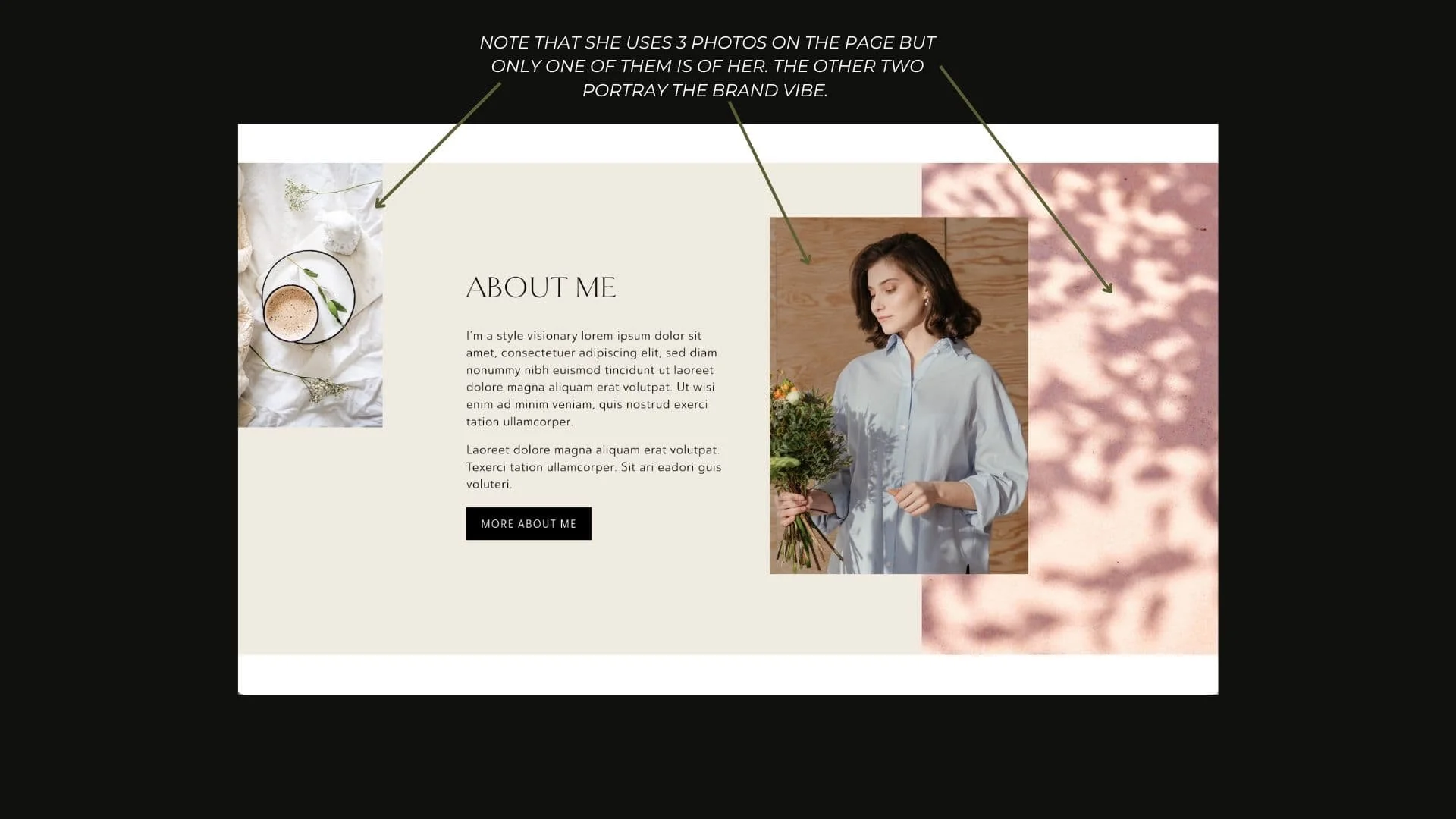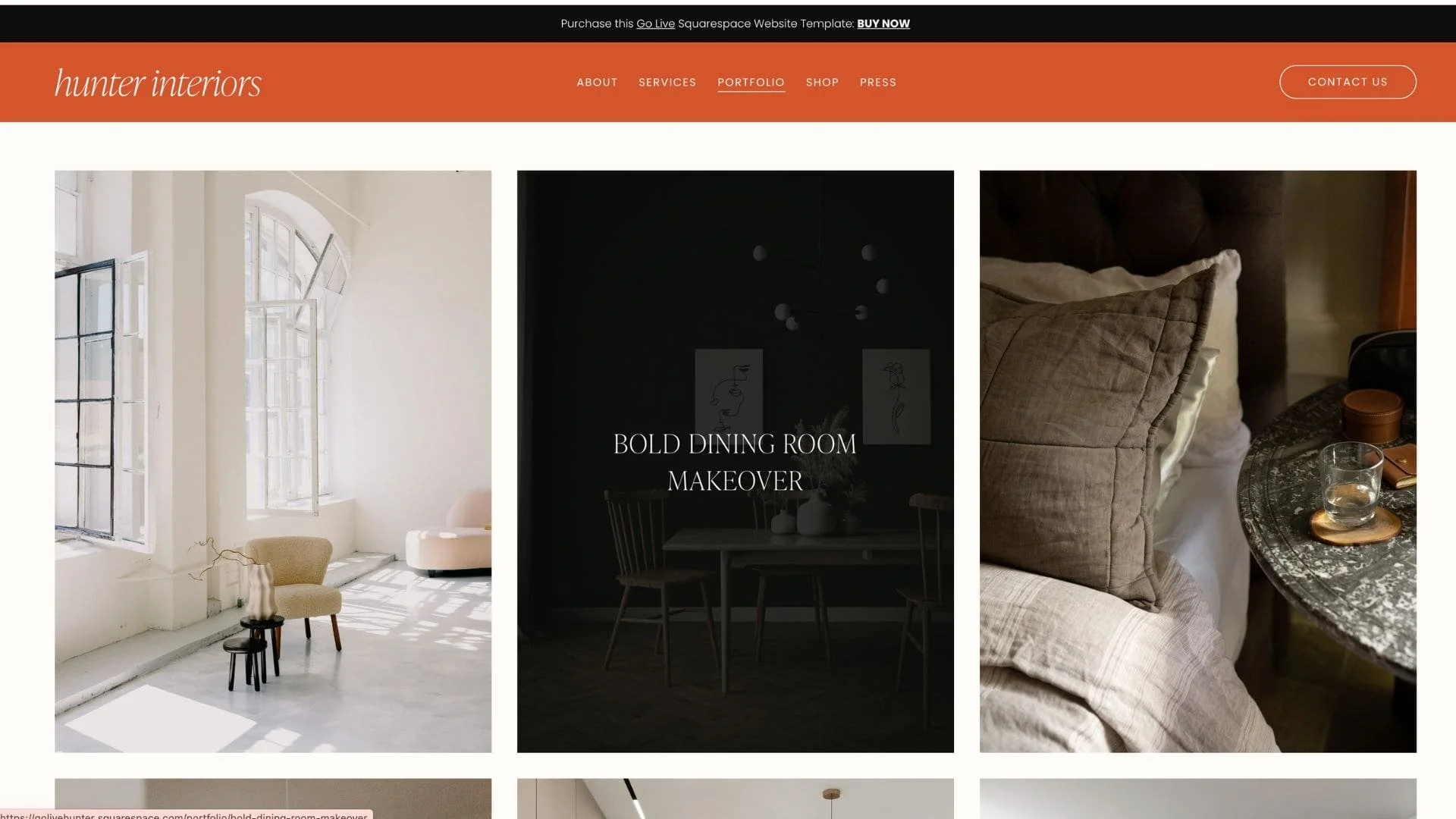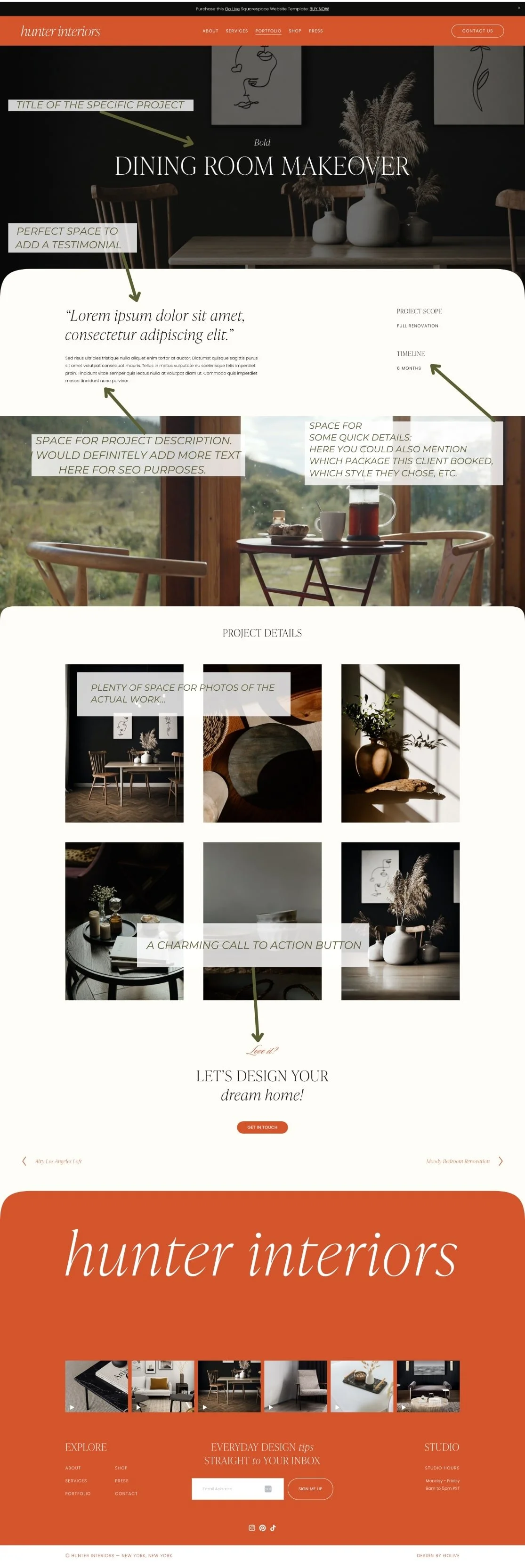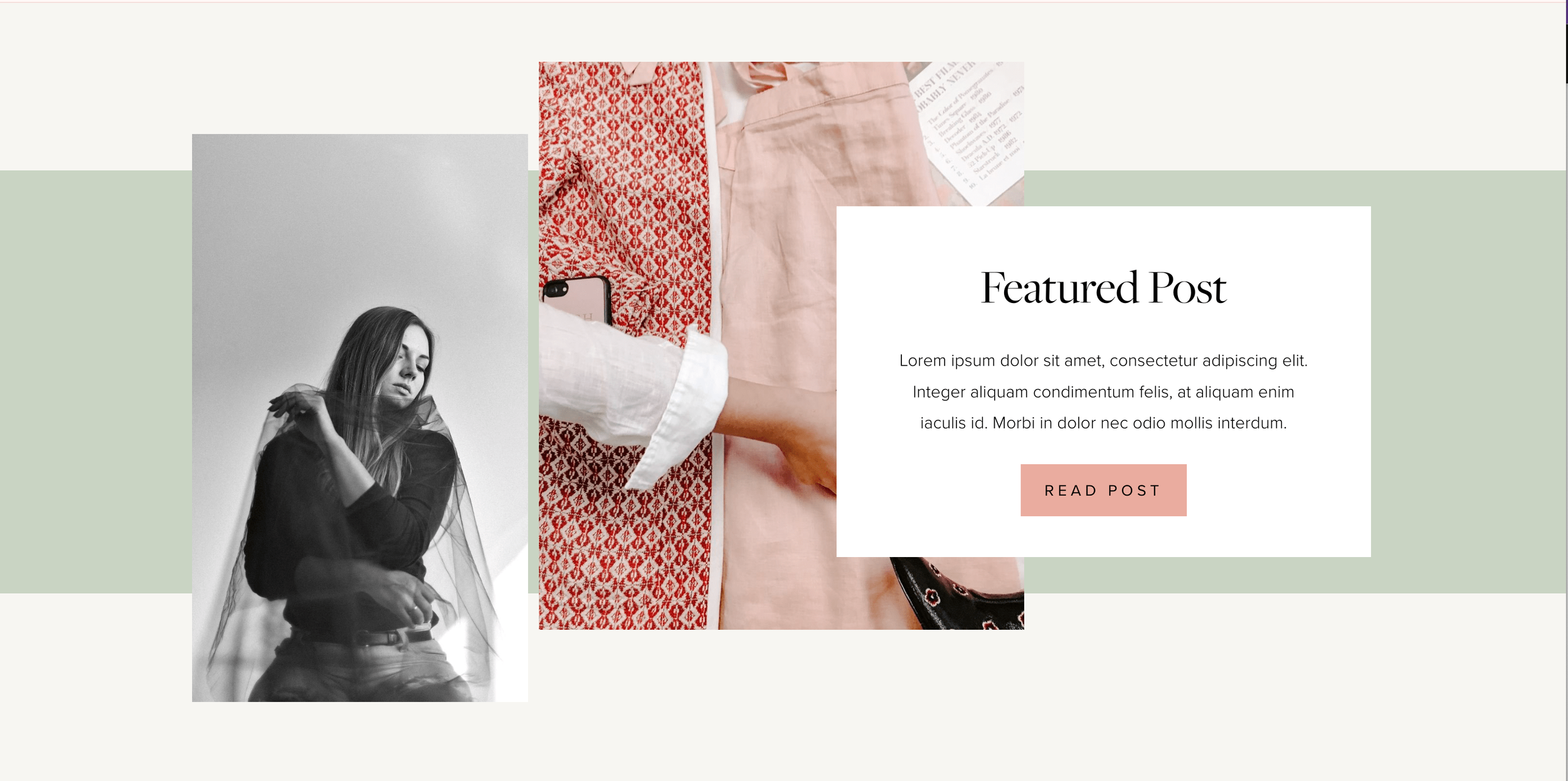5 Must-Have Elements for Every Website Homepage
Prefer to watch?
Here’s the video!
*Yup - that’s an affiliate link! My margarita fund thanks you kindly!
Rather read all about it?
You go to design your homepage, all excited to create the most fabulous page, and then you quickly realize… you have no clue what to put on it.
What should go where?
How do I make it look like the incredible vision I have in my mind?
Sound about right?
today I'm going to run through the 5 vital items you need on your homepage, and show you some incredible Squarespace site examples that are doing this Super well!
Due to popular demand, I know not everyone has the budget for a custom website or 12 hours to take a course like my Square Secrets™ in order to learn how to build a site from scratch.
So, I decided to put together a list of my favorite website templates built by some incredible Squarespace designers on my site.
If you'd like to peruse some super well-designed sites for inspiration or maybe because you realize you're actually in over your head with this whole site design thing, you can head to the new templates page on my website.
Or just keep reading and I'll share some favorites and the lessons you can learn from these wonderful site designs!
Homepage Item #1: A Tagline or Description
What it is: A concise statement of what your business or brand is & who it serves.
Plus bonus points if you also work in how it’s different from competitors.
Where it goes: At the very top of the page, aka "above the fold" (before someone scrolls down the page).
Why it matters: Someone needs to quickly understand what your site is about and whether your business or brand might have the solution to their problem.
So, right out of the gate, make clear what you do, who you serve, and how you're different.
Here are a few examples of templates that are doing this fabulously!
Note how this one also includes a smaller bit of text in the bottom corner (so it’s not the main focus of the page) but you can use this to get in some SEO keywords etc.
Psst…still undecided on what fonts best fit your brand’s vibe? I’ve got you covered with this free complete guide for fonts on canvas and Squarespace!
Homepage Item #2: Your Offerings Snippet
What it is: A teaser of your products or services.
Where it goes: Briefly on the homepage, with full details on their own separate pages.
Why it matters: The homepage isn't the place to sell everything. Instead, tease your offerings with quick snippets and direct visitors to more detailed pages.
Okay so this template from our friends at Big Cat Creative has an image for each different service along with a title and a button (which then bring you to three different pages).
The London Realestate template has a different approach to its layout which might work better for businesses that offer very different areas of services.
Note how the different ways you can work with the company is very clearly divided into three different sections:
Hopefully these two very different sites give you some inspo and ideas on how you can customize this part of your website depending on what your offerings are.
Homepage Item #3: The About Snippet
What it is: A short introduction to your personal brand, a forward-facing team or founder, or your business brand's mission and reason for existing.
Where it goes: On the homepage with a call to action to the full about page.
Why it matters: Whether you have a personal brand or a clear business mission, an about snippet helps visitors connect with your brand. Keep it brief and include a photo of yourself if it’s a personal brand. This might also be a space to include a picture of your office or your entire team if that makes more sense for your business.
Here are two sites that do this really well as well as a few notes from me on what I love about them!
Homepage Item #4: Portfolio & Past Work Snippets or Product Previews
What it is: Examples of past work for service providers or product previews for product-based businesses.
Where it goes: Use tools like Squarespace's summary block to pull a selection of work or products onto the homepage.
Why it matters: Showing proof of your incredible work builds trust and credibility. So for service providers, link to individual past projects. For products, link to relevant product pages.
Super important: Okay, I so often see service providers whose portfolio page is literally just a screenshot or two of the website they built and this is SUCH a missed opportunity!
Here are some ideas of things you can include on your portfolio page:
Photos of the work/project.
A description of the project: telling the project story + talking about the client and what their hopes and dreams for the project were.
Showing the before vs. after.
Client testimonials
Describing the package the client booked and linking to where it can be found on your website.
As you can see, there are a lot of things you can do on your portfolio page but I’m sidtracking cause this blog post is not about portfolio pages - its about homepages.
all that juicy stuff listed above is for the portfolio page.
On the homepage you just want to give snippets or previews of the portfolio pieces.
If you’re selling a product, it’s best practice to not list ALL of them on the homepage but rather a small selection (using the summary block tool in Squarespace).
Let’s take a look at how the Hunter Interiors template does this.
So here is a section of the template’s homepage that previews the portfolio pieces including the Bold Dining Room Makeover which we’re about to take a closer peek at.
clicking on any of the above snippets then brings us to the main portfolio page…
…and from there, we can take a closer look at any of the featured projects which each have their own individual page.
This template is a really fabulous example and guide as to exactly what you should be putting on your portfolio page and exactly where to put it:
on the other hand, The Althea template was made with photographers in mind so it takes a slightly different approach to featuring its work.
The hompage starts with a very quick snippet of the portfolio pieces (aka the wedding photos)…
…and then from there, you can go to the portfoio page to get into all the details.
The main portfolio page consists of their favorite shots of all the different couples. There is also the possibility to go to pages featuring the individual shoots within the page but the overview shows the variety.
Homepage Item #5: A Blog Preview
What it is: A snippet of your most recent or most popular blog posts.
Where it goes: On the homepage to help with SEO and to keep your site content fresh.
Why it matters: okay so you might be thinking “I don’t have a blog so I’ll just skip this section” but if that’s you, hold your horses my friend 🐴 we need to talk.
A blog is SEO gold. If you want your website to rank in Google, you need to blog.
If you’re not sure where to begin with this blogging endeavor, i’ve got you covered! I have two fab videos on Youtube that cover both the creative & planning aspect of blogging as well as the nitty gritty tech parts and tips on nailing the SEO:
Basic Beginner's Guide on Growing a Blog From 0 Readers
Squarespace tutorial 🖥️ Blogging complete step by step guide 2024
Okay now that we’ve gotten that out of the way, let’s take a look at some websites that have beautifully incorporated their blogs into their homepage layout.
The Althea template features a selection of its blog posts in a very elegant design where there is space for three blogs and both the categories as well as the titles are listed.
The Method & Co template has a similar set-up but with a more simplistic aesthetic…
There is also the option to just feature a single blog post.
So if you happen to have one shining blog post that is absolutely killing it on your blog, you might want to feature that one post on your homepage like the Victoria template does below.
Now you may still need help determining exactly what to write on your homepage, so I have one more treat for you…
My home page content planner is 100% free so you can get your copy here and get started!
After that, I highly recommend watching this video next 👇
It reveals the 12 outdated web design trends that you should avoid when building so that your website doesn’t end up looking too 2017.