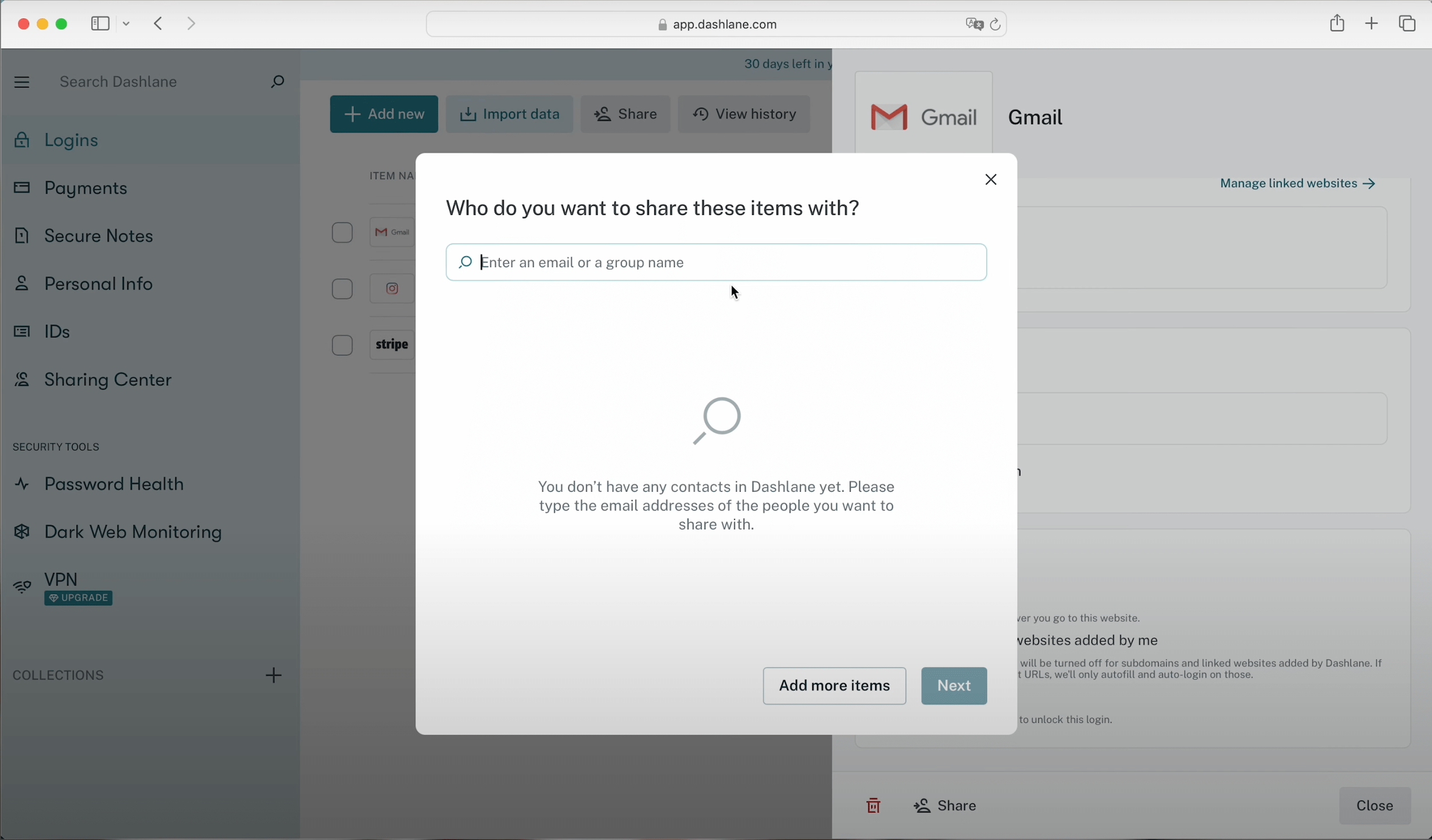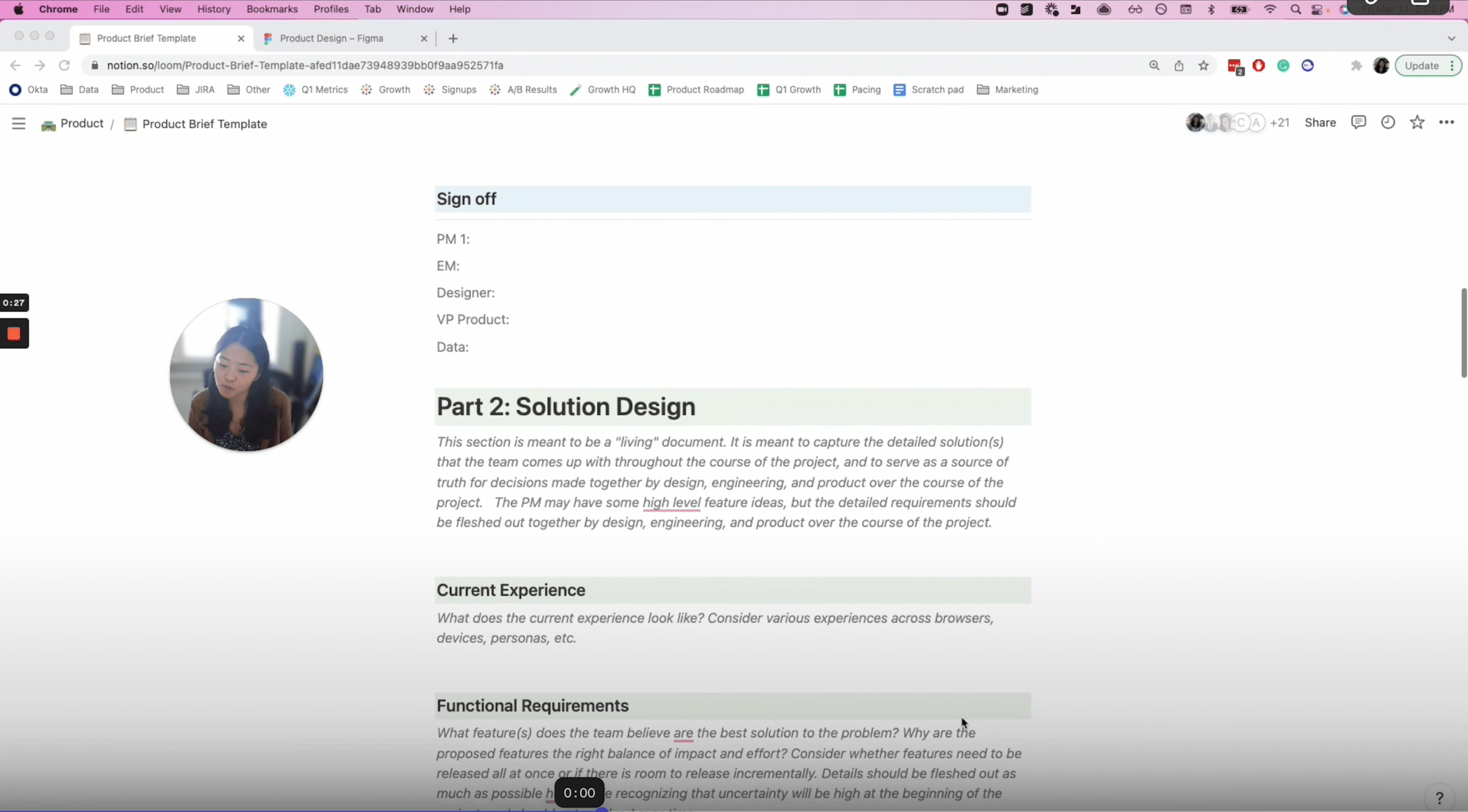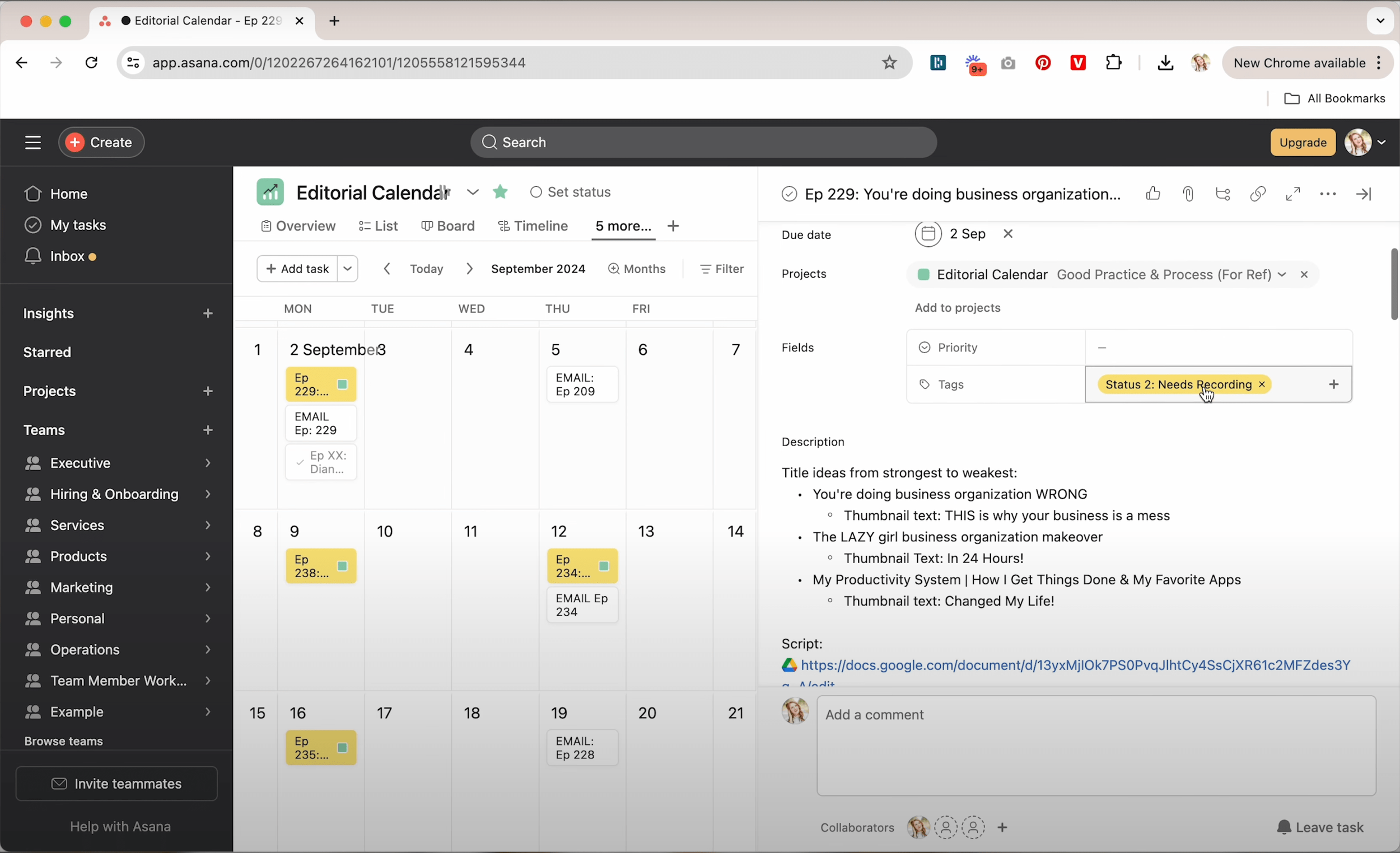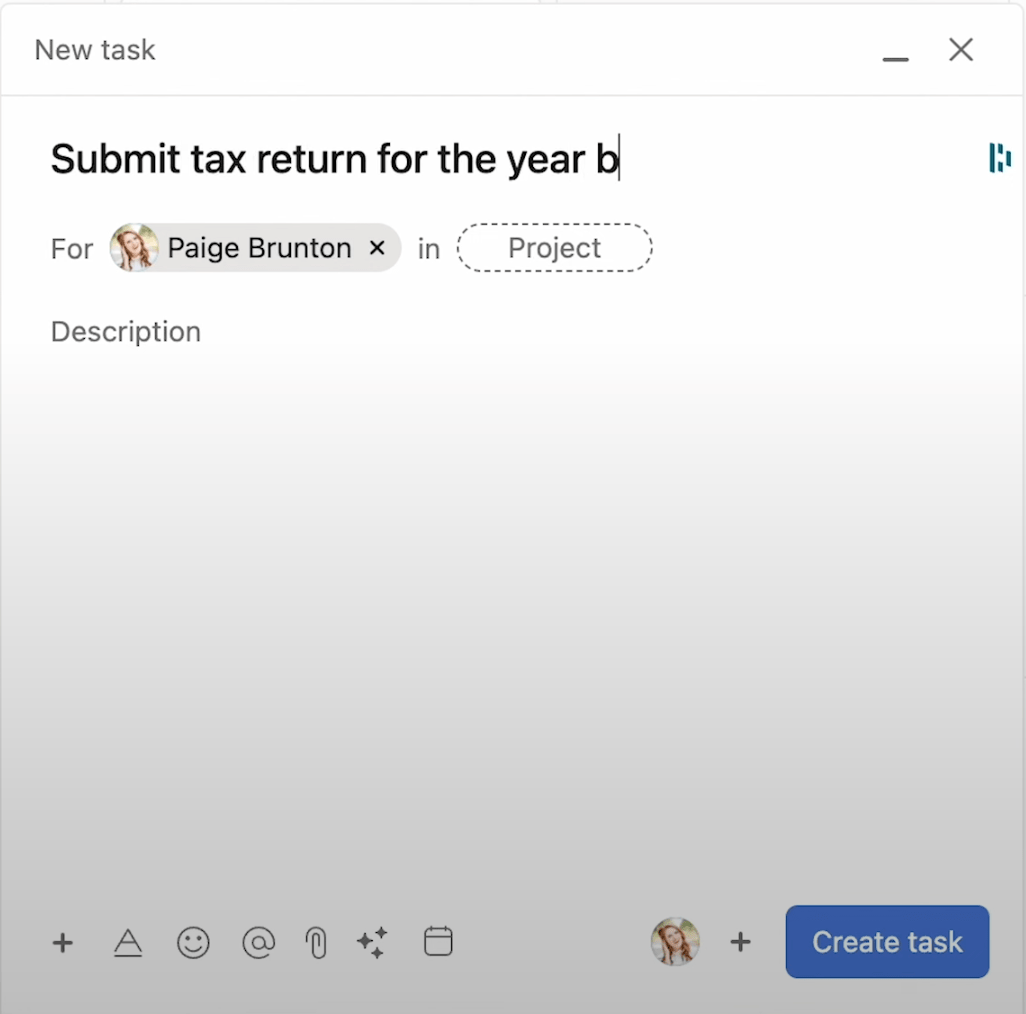10 Proven Tips to Keep Your Business Organized + Productive
Prefer to watch?
Here’s the video!
Mentioned in the Video:
*Yup - that’s an affiliate link! My margarita fund thanks you kindly!
Rather read all about it?
Running a business can feel like you're drowning EVERY day… but it doesn't have to be this way.
Yes, being an entrepreneur requires grit and a hands-on approach, but it shouldn't feel like you're driving a car with wheels falling off.
If your business feels messy and chaotic, it's time to address the root of the problem—how your business is organized. From daily tasks to big projects and everything in between, a well-organized business is key to growth and sustainability.
The longer you wait, the more complicated and chaotic things will get as you add more projects, people, and product lines. And honestly, the more people and projects you add to your business without proper organization, the messier things will get.
Whether you’re on day one or day 12,000 of your entrepreneurial journey, getting organized is a gamechanger.
In this post, I’ll guide you through the tools, tips, and processes that will transform your business into a smoothly running machine.
and The best part? It doesn’t involve color-coding your calendar.
Tip 1: Plan Your Work, Don’t React to It.
Are you doing work on an “oh sugar, this needs to get done now” basis?
If so, it’s time to rethink how you plan your day.
Most business tasks are very predictable—there’S not a lot of stuff coming out of left field.
Here’s what your tasks probably look like:
Daily tasks: Responding to emails, managing social media, fulfilling orders.
Weekly tasks: Client meetings, content creation, bookkeeping.
Monthly tasks: Financial reviews, marketing strategies, payroll.
Yearly tasks: Tax filing, business audits, strategic planning.
Make a list of all your tasks, categorize them by frequency, and estimate how long they take.
Then, when you set your daily to-do list, you're not overwhelming yourself with an unrealistic amount of work.
Instead, you're planning based on actual needs and time availability.
Tip 2: Outsource Decision-Making, Not Just Tasks
If you work with a team, even if it’s just a bookkeeper, don’t just outsource tasks—outsource decision-making too.
Picture this:
You’d like to start guest appearing on podcasts to reach a new audience, so you delegate the task of “podcast pitching” to a teammate.
The next day, your team member comes back with a bajillion questions…
Would you like me to put you on THIS podcast? or THAT podcast?
We got an email in the inbox from this podcast, would you like to go on it?
This is usually not the team member’s fault but rather it’s a sign that the decision-making wasn’t properly handed over with the task.
Train your team to make decisions based on the criteria you’ve outlined—like the podcast's reputation, audience alignment, and longevity.
Pro Tip: When people come to you with questions, always ask them:
“What would you do?”
This leads the team member to start going through the questions that you would usually have to run through when making the decision:
Is the podcast reputable?
Has it been running for a long time?
Is the audience aligned with the audience that we want to build?
It’s also useful when passing over a task to clearly outline what decisions you want the teammate to take the lead on making, and what few things (if at all) you would like to have a say in.
This builds their confidence and ensures that they become more capable over time. Plus, then you’re not always interrupted in order to make decisions that others can actually handle.
Tip 3: Set-up a Password Sharing Software
Have you ever spent time updating a password and then having to email it to someone?
Even if it just took 5 minutes, I still am a huge fan of letting password-sharing softwares do the job.
Not using them is a hassle, and it can be a security risk.
Having your company be hacked is definitely an issue you want to avoid at all costs.
If you’ve been avoiding regularly changing your passwords because you’re thinking…
“well then I’d have to re-share them with this person, that person anddd that person”,
…then you’re going to want to keep reading.
I’ve spent years trying out and testing different password sharing options and my current favorite is Dashlane (not sponsored, just a fan!).
Here’s what I love about it:
Strong, complex passwords: Automatically generated.
Secure sharing: Share passwords with team members with one click.
Automatic updates: When you update a password, it’s automatically updated for everyone who has access. This is HUGE.
My team uses Dashlane and I have a teammate who updates all of the passwords once a quarter. When she does, all of the updated passwords are automatically shared with everyone through Dashlane. This makes the whole process so easy!
This simple tool ensures that you’re not wasting time managing passwords, and it adds an extra layer of security to your business.
Looking for more tips on how to have an organized and thriving business? Check out my free guide here! 👇
Tip 4: Ditch Unnecessary Meetings
Okay let’s talk about meetings cause I have some strong beliefs on the subject.
Truth is: meetings are often a productivity killer.
Plus, I feel like 93% of meetings are a complete waste of time.
If you find yourself holding meetings just to check in on the status of projects or to answer questions, it’s time to rethink how you’re running things in your business.
Let me tell you the story of my 5-second career as a kindergarten teacher:
When I first moved to Europe, there was a short period of time when I worked at a local kindergarten.
The kindergarten faculty would have 3-hour-long meetings & discuss:
Where should we hang the Christmas lights this year? indoors or outdoors?
Should we buy a bouncy box or a sandbox?
They would literally discuss and vote on things like this and I remember sitting in the meetings thinking…
“This does NOT need to be a democracy. A dictatorship would be perfectly efficient here!”
Okay so obviously being a kindergarten teacher wasn’t my life’s calling. 🤷♀️
But I SO often see project leaders holding unnecessary meetings.
For me personally, meetings are a productivity bomb. 💣
They keep me from organizing my work day how I want. Plus they take away any possibility of spontaneously going skiing or attending an afternoon yoga class.
But Paige…how can a team function without having meetings? 🤨
This brings me to the greatest creation on the internet (ever).
It is a meeting killer, a communication godsent, and definitely some of the best money I’ve spent all year.
Tip 5: Get a Pro Subscription to Loom
Trust me - one of the best investments you can make is a pro subscription to Loom. It allows you to:
Record your screen and audio: Perfect for showing someone exactly what needs to be done.
Give Quick feedback: Review work and provide feedback in real-time without needing to schedule a meeting.
Send with one click: Share videos with team members instantly.
Loom is particularly useful when someone is new or when you need to explain something complicated.
It’s also a fantastic tool for assigning tasks, providing instructions, or reviewing work.
While I don’t recommend reviewing every single piece of work forever, Loom is a great way to get things done efficiently without the need for time-consuming meetings.
I literally send emails and assign tasks this way so loom is pretty much the #1 tool that I use on a daily basis.
Tip 6: Use a Project Management System Effectively
Okay let’s be real:
A business that doesn’t use a project management system literally has a snowball’s chance in hell of ever being properly organized. ☃️ 🔥
I am SO serious about this.
I don't care whether you choose Asana, Notion, or Monday.com. All I care about is that you have one and that you use it properly.
Here’s what I use Asana For:
Client Projects:
If you do 1:1 client services in your business, you’re going to have steps in the process that might look something like this:
Consultation Call ➡️ ClientContract ➡️ Invoice ➡️ Client Homework ➡️ Check-in ➡️ feedback ➡️ Etc.
You can create a template for each new client, including every step from initial consultation to project completion. Then just duplicate the template for each new project.
Marketing:
Set up an editorial calendar to track your content through each stage - from idea to publication.
Here’s a peek at my editorial calendar on Asana.
I always write the episode number as well as the title of the piece of content that I’m going to be creating.
Inside the task itself, I put all the relevant notes, links, scripts, pictures, etc. that are needed in order to create that piece of content.
I also use the tags features to assign what stage the piece of content is at.
Is it just an idea?
Has it been scripted?
Has it been shot and needs editing?
There is a tag for each of those stages.
One-off Tasks:
These are the random tasks that pop into my mind that I know I have to do.
I add them to the"My Tasks" area for non-recurring tasks, assigning them to the appropriate day for completion.
Tip 7: Batch Similar Tasks for Efficiency
It’s time to talk about how you structure your tasks throughout the workweek.
This might come as a surprise to some, but there is an actual strategy for doing this efficiently.
Certain tasks take certain capabilities:
Maybe some tasks require a certain kind of prep - like me filming my YouTube videos.
If I had to set up the camera equipment, clean my room, put on make up and find a non-wrinkly outfit to wear in order to shoot one single video every day of the week, this would be a super inefficient use of my time. That’s why I batch-record my videos.
Psst…want to get started on your youtube channel but not sure where to begin? I’ve got you covered! 👇
Similarly, if you have a project where you do a little piece of it today, and a little bit more tomorrow, Likely what’s going to happen is that every single time you back into that task, you will have to remember where you were before, open the right tabs, and get back into the zone. That is often very inefficient.
On my calendar, I always have a bajillion task on Wednesdays.
That’s because I realized that little admin tasks are truly a bomb on my productivity (as are meetings) so I stuck them all onto one day of the week: Wednesday.
Basically I’ve batched all of my admin tasks and meetings*.
*While I don’t actually have meetings with my team, I do regularly record podcast episodes, have interviews with past students, and chat with other creators about potential collaborations.
This works really well for me because I’ve noticed that although I can’t get creative tasks done when I’ve got a meeting hovering over my head for later that day, small admin tasks are a no-brainer and super easy to do before and between meetings.
By batching tasks, you reduce the need to constantly switch gears, which can waste time and reduce efficiency. It also allows you to focus more deeply on the tasks that require more mental energy.
If you can hold your horses on setting up new projects and take some time to get all your business ducks in a line and batch them, this step will make your work so much more efficient and enjoyable!
Tip 8: Set High Standards for Your Team
This one might ruffle a feather or three and it may not sound the nicest…but it is absolutely true.
We hire people so that we can free up our own time, focus and energy to work on other things.
So if this is not happening because we are constantly having to worry about and double check other people’s work to make sure they are getting it done or doing it well, it completely destroys the whole purpose of hiring them in the first place.
It’s time to stop accepting nonsense from the people you work with. If you’re constantly fixing mistakes, reminding people of tasks, or just not getting the quality of work you expect, it’s time to set higher standards.
Here’s what you need to do:
Hold people accountable: If someone isn’t meeting your standards, have a conversation and give them a chance to improve.
End the relationship if necessary: If they still aren’t delivering, consider parting ways.
I’ve had a range of team experiences from awful to incredible over the years so believe I’ve had my fair share of working with people who were consistently causing me headaches.
This didn’t end until I decided i’d had enough and ended the contracts.
In the end, would you rather have a smaller but highly efficient and harmonious team? or a larger team that includes people who just can’t be bothered to do a good job?
As your business grows larger, you’re not going to want to end up being the only one on its team who is giving their best.
But it’s also important to take responsibility for your business’s organization. If you have new teammates coming in when your business is a hot mess, you can’t expect them to respect your high standards.
You hire people to grow your business, not to create more work for yourself. Make sure your team is operating at the level you need them to be, and don’t be afraid to make changes if they’re not.
Tip 9: Organize Your Digital Workspace
This one is free, easy, and will create a huge difference.
I remember when I first set up my Google Drive for my business, I didn’t know what folders I should have.
Over time, I’ve realized there are certain folders that pretty much show up in every type of business and it makes life so much easier to use them.
Here are the files my google drive currently contains:
Internal
External
Marketing
Education
Products
Services
Organizing your digital files will save you time and reduce frustration when you need to find something quickly.
This is probably one of the easiest and quickest tips to implement on this list so go set yours up!
Tip 10: Stop Adding Complexity, Start Cleaning Up
Finally, if your business is disorganized, stop taking on new projects until you’ve cleaned up your existing processes.
If you are reading this blog because you know you have organization issues in your business, please stop adding more pots to the stove. Instead, make your new focus business clean up.
Your reputation is on the line—an organized business is easier to work with, leading to more referrals and repeat customers.
Organized business owners want to work with other organized business owners.
So take the time to get into the organized business camp before you take any further steps.
Once your systems are in place and your business is running smoothly, you can move forward with confidence and continue growing.
If you’re ready to take your business to the next level, start implementing these tips today.
And if you’re curious about how to boost your revenue, check out this video where I share how my team and I increased our revenue by $400K last year.